
The Westmount Wealth App
We’re committed to protecting your data.
The Westmount Wealth App is designed to protect your valuable data and give you control over your information. To maximize the level of security, we offer different biometric identification solutions for both iPhone and Android devices.
Follow the steps below to turn on Face ID or Touch ID for your iPhone or any Android device supporting Fingerprint Identification.
Enable Face ID
(iPhone Only)
-

Settings
Open the Settings page inside the Westmount Wealth App and click on Face ID.
-

Enable Face ID
Slide the toggle to the right
-

Face ID is now enabled
Success! You just added another layer of security to the App.
Enable Touch ID
(iPhone Only)
-

Settings
Open the Settings page inside the Westmount Wealth App and click on Touch ID.
-
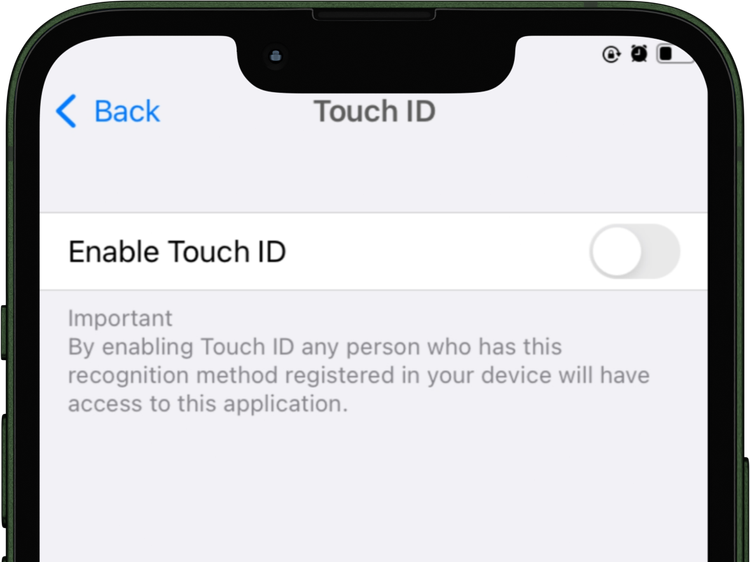
Enable Touch ID
Slide the toggle to the right
-

Touch ID is now enabled
Success! You just added another layer of security to the App.
(Android Only)
Open the Settings page inside the Westmount Wealth App and slide the toggle to the right to turn on Fingerprint Authentication
Enable Fingerprint Authentication

They say money talks.
Want to speak the language?
Sign up for investor education and market updates.



